
- Видео 77
- Просмотров 902 245
The MacWhisperer Academy
США
Добавлен 8 июл 2018
Using your iPhone, iPad Mac or other Apple products can be MAGICAL... it can also be frustrating when things don't work as you want them to. Apple has done a great job of creating amazing products, but they do a terrible job of teaching how their products are meant to be used...
That's where the MacWhisperer comes in. Using time tested teaching techniques that make even the most complex concepts simple and easy to understand Dylan Stewart, aka The MacWhisperer is your secret tool to making everything Apple work like it was designed to.
We share the best tips and tricks the experts use, as well as simple how-to videos to really get the most out of everything in your Apple Eco-System,.
From Apple Music to Apple Photos, from Apple TV to the Apple Watch, from there iPhone to the iPad, from your Macbook Pro to your iMac let the MacWhisperer make your technology easier.
If you don't see a lesson you are interested in send me a message and I will upload a video just for you.
That's where the MacWhisperer comes in. Using time tested teaching techniques that make even the most complex concepts simple and easy to understand Dylan Stewart, aka The MacWhisperer is your secret tool to making everything Apple work like it was designed to.
We share the best tips and tricks the experts use, as well as simple how-to videos to really get the most out of everything in your Apple Eco-System,.
From Apple Music to Apple Photos, from Apple TV to the Apple Watch, from there iPhone to the iPad, from your Macbook Pro to your iMac let the MacWhisperer make your technology easier.
If you don't see a lesson you are interested in send me a message and I will upload a video just for you.
✈️Master Your Travel Itinerary with Apple Notes 📝: The MacWhisperer Guide🤫
🌍🎉 Unlock the Power of Apple Notes for Travel Planning with The MacWhisperer! 🎉🌍
Planning a trip can be a daunting task, but what if I told you it could be as easy as using your Apple Notes app? I'm Dylan Stewart, your friendly MacWhisperer, and in this video, I'll guide you on how to create a beautiful travel itinerary using Apple Notes and ChatGPT. Stick around to discover my MacWhisperer power tip that will turn your planning into a cakewalk! 🚀
⏰ Jump straight to the sections you need with our detailed timestamps: ⏰[00:00] 🎬 Introduction
[00:46] 🌏 Planning Your Trip with ChatGPT
[01:39] 🗺️ Using ChatGPT to Generate Your Itinerary
[04:17] 📝 Transferring and Formatting Your Itinerary in Apple...
Planning a trip can be a daunting task, but what if I told you it could be as easy as using your Apple Notes app? I'm Dylan Stewart, your friendly MacWhisperer, and in this video, I'll guide you on how to create a beautiful travel itinerary using Apple Notes and ChatGPT. Stick around to discover my MacWhisperer power tip that will turn your planning into a cakewalk! 🚀
⏰ Jump straight to the sections you need with our detailed timestamps: ⏰[00:00] 🎬 Introduction
[00:46] 🌏 Planning Your Trip with ChatGPT
[01:39] 🗺️ Using ChatGPT to Generate Your Itinerary
[04:17] 📝 Transferring and Formatting Your Itinerary in Apple...
Просмотров: 5 702
Видео
How to Use Apple Pay
Просмотров 14 тыс.День назад
💳 Mastering Apple Pay: Setup, Usage, and Security Tips! 📲 Hey MacWhisperer Fam! Dylan Stewart here, your go-to MacWhisperer. Are you confused about what Apple Pay is and how to use it? Not after this video! In today's lesson, I'll teach you all about Apple Pay - what it is, how to set it up, and how to use it. And don’t miss my MacWhisperer Power Tip at the end, which will take your Apple Pay s...
Make your iPhone Pictures Better Editing Portrait Photos & Live Photos
Просмотров 1,5 тыс.21 день назад
📸 Mastering iPhone Photography: Portrait & Live Photos! 📲 Hey iPhone Photographers! Dylan Stewart here, your go-to MacWhisperer. If you're looking to take your iPhone photography game to the next level, this video is perfect for you! Today, I'll teach you how to use Portrait Photos and Live Photos to capture the perfect shot every time. Stick around till the end for my MacWhisperer Power Tip - ...
🎓 Mac Keycodes 101 The Shortcuts You Need to Know ⌨️
Просмотров 5 тыс.Месяц назад
🎓 Mac Keycodes 101: The Shortcuts You Need to Know ⌨️ Here's the link to my Keycodes Cheatsheet: tinyurl.com/TMW-Keycodes Hey MacWhisperer Fam! Dylan Stewart here, your go-to MacWhisperer. Have you ever wondered what the most important keycodes for Mac users are? Stick around and find out! In today's lesson, we're diving deep into keycodes - those amazing commands you can perform directly from ...
Notes vs Reminders Which should you use?
Просмотров 12 тыс.Месяц назад
The Brand NEW iPhone MasterClass is NOW available: www.themacwhisperer.com/tmw-iPhone-course 📝 Notes vs. Reminders: The Ultimate Showdown! 🖥️ Hey MacWhisperer Fam! Dylan Stewart here, your go-to MacWhisperer. It's time we finally answer the age-old question: Should you use Notes or Reminders? Stick around and we'll find out! In today's video, I'll compare these two powerful applications in five...
💻 Optimize Your Mac: Top Settings to Change Right Now! 🚀
Просмотров 8 тыс.Месяц назад
🖥️ Master Your Mac: Essential Settings for Optimal Performance! 💻 Hey MacWhisperer Fam! Dylan Stewart here, your go-to MacWhisperer. Did you just get a new Mac? Or maybe you've had one for a while and are unsure what the best settings are? Stick around, I've got you covered. In this lesson, I'll teach you the essential settings to change on a new Mac to make it work perfectly. Stay tuned till t...
🧹 Clean Up Your Apple Notes: The Ultimate Organization Guide! 💡
Просмотров 32 тыс.Месяц назад
📝 Master Your Notes on Mac: Pro Tips to Stay Organized! 🖥️ Hey MacWhisperer Fam! Dylan Stewart here... aka the MacWhisperer. Are your notes a chaotic mess? Don't worry, I've got you covered. In this video, I'll share my top tips to keep your notes clean, clutter-free, and organized. Stay tuned till the end for my MacWhisperer Power Tip - your Mac will thank you for it! 🙌 👇👇👇Jump right into the ...
🔥 Unlock the Power of Apple Reminders 7 Expert Tips! 🚀
Просмотров 21 тыс.2 месяца назад
🚀 Boost Your Productivity with Apple’s Reminders App: 7 Pro Tips Revealed! 🌟 Hey there! Join Dylan Stewart, The MacWhisperer and transform your productivity game? Discover the hidden power of Apple’s Reminders app with these seven game-changing pro tips. Stick around till the end for my exclusive MacWhisperer Power Tip that will save you tons of time! 😲🕒 🌟 Jump right to the section you need 👇: ...
🤫 7 Apple Notes Secrets and Tips You Need to Know - Maximize Your Productivity 🎯
Просмотров 32 тыс.2 месяца назад
📱💡Unlock the Power of Apple Notes with The MacWhisperer! 💡📱 Think you know all there is to know about Apple Notes? Think again! I'm Dylan Stewart, your friendly neighborhood MacWhisperer, and today I'm revealing 7 secret tools to revolutionize your Apple Notes game. Don't skip out early, or you'll miss my MacWhisperer power tip, which will change the way you use Apple Notes forever! 👇 Jump to t...
✅ Get Organized with Apple Reminders and 🤩 Stay on Top of all Your Tasks
Просмотров 23 тыс.2 месяца назад
Are you completely overwhelmed by all the tasks, lists, and projects you're juggling? 😵 My name's Dylan Stewart, but you can call me the MacWhisperer, and you're in the right place! In today's lesson, I will teach you how I use Apple Reminders to stay organized and keep on top of EVERYTHING in my life. 📅✨ Reminders is the unsung hero of the Apple ecosystem. Most people have completely overlooke...
🗒️ Unlock the Full Potential of Apple Notes and replace Microsoft Word and Google Docs! 📝✨
Просмотров 33 тыс.2 месяца назад
Apple note is a powerful program, but most people are using it as a basic notepad, or a place to store the occasional phone number. It's got amazing uses that go way beyond what you've imagined. 👇 Navigate quickly to the part you need with our detailed timestamps: 👇 [00:00:00] 🎬 Introduction [00:01:20] 📝 Tip #1: To-do Lists and Checklists [00:02:47] ✍️ Tip #2: Creative Writing [00:05:05] 🍎 Tip ...
Easily Customize and Update Your iPhone LockScreen
Просмотров 1,6 тыс.2 месяца назад
📱💫 Revamp Your iPhone Lock Screen with The MacWhisperer 💫📱 Tired of the same OLD iPhone lock screen with that picture of your dog who passed away before your kids were born? Do you feel stuck with outdated pictures and don't know how to make your phone feel fresh and new again? You're not alone! It used to be hard to update the lockscreen, but now it's as easy as 1-2-3. In this video, Dylan Ste...
🖥️🧹 Declutter Your Desktop with The MacWhisperer 🧹🖥️
Просмотров 1,1 тыс.3 месяца назад
Embarrassed by the chaotic mess that is your desktop? Fed up with the digital disaster zone that leaves you feeling overwhelmed? You're in luck! Dylan Stewart, a.k.a The MacWhisperer, is about to guide you through a simple 5-step solution to organizing and decluttering your desktop. 👇 Hop straight to the segment that you need the most: 👇 [01:54] 🗑️ Step 1: Eliminate Unnecessary Files [08:33] 🗃️...
🪫👉🔋Top Battery Saving Tips for the iPhone 📱
Просмотров 1,2 тыс.3 месяца назад
🔋💡📱 Unleash the Battery Beast: Longer iPhone Battery Life with The MacWhisperer 📱💡🔋 Are you tired of your iPhone battery dying halfway through the day? Don't fret, and don't waste your time quitting apps. Join The MacWhisperer, as he unlocks the true secrets to efficient iPhone battery management. 👇 Jump straight to the tip you need most: 👇 [00:00] 🚀 Introduction [01:13] 🌙 Tip 1: Low Power Mode...
The MacWhisperer's Top Apple Watch Tips
Просмотров 2,9 тыс.3 месяца назад
The MacWhisperer's Top Apple Watch Tips
Avoid Video Call Blunders: Turn Off Mac Reactions Easily!
Просмотров 4534 месяца назад
Avoid Video Call Blunders: Turn Off Mac Reactions Easily!
Epic iPhone Camera Hacks: Pro Tips for Perfect Pictures!! 📸🤳🤯
Просмотров 1,8 тыс.5 месяцев назад
Epic iPhone Camera Hacks: Pro Tips for Perfect Pictures!! 📸🤳🤯
🚀 Unveiling the Future: Apple Vision Pro Review - Hits & Misses! 🕶️
Просмотров 2096 месяцев назад
🚀 Unveiling the Future: Apple Vision Pro Review - Hits & Misses! 🕶️
Mobile Safari Superpowers Unleashed: 7 Power Tips You Need to Know
Просмотров 1,2 тыс.6 месяцев назад
Mobile Safari Superpowers Unleashed: 7 Power Tips You Need to Know
$3500 for Apple's Vision Pro VR Headset.... am I crazy????
Просмотров 3606 месяцев назад
$3500 for Apple's Vision Pro VR Headset.... am I crazy????
Unlock the Secrets of Mac Screenshots: From Basics Clicks to the Pro Tips!
Просмотров 1,1 тыс.6 месяцев назад
Unlock the Secrets of Mac Screenshots: From Basics Clicks to the Pro Tips!
Getting Organized with Voice Memos on iPhone: Tips & Tricks You Need to Know!
Просмотров 4,6 тыс.7 месяцев назад
Getting Organized with Voice Memos on iPhone: Tips & Tricks You Need to Know!
Get Organized with Photos 3: Sharing your Pictures
Просмотров 1,4 тыс.Год назад
Get Organized with Photos 3: Sharing your Pictures
Get Organized with Photos Part 2: Folders, Albums and Smart Albums
Просмотров 6 тыс.Год назад
Get Organized with Photos Part 2: Folders, Albums and Smart Albums
How to get Organized with Apple's Calendar Part 2: Mac Edition
Просмотров 6 тыс.Год назад
How to get Organized with Apple's Calendar Part 2: Mac Edition



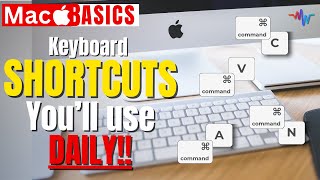
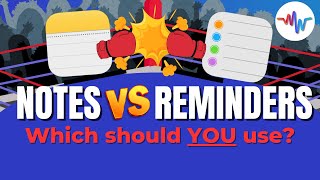


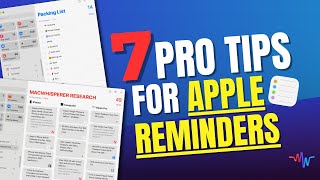

Great video ! All your tips will be very useful ! I subscribe.
Too low volume
Sorry but this video is not complete. There is no discussion on HOW to set up the library. If someone wants to use an external drive ONLY with their own music and get it to look like yours how can it be done? Everything I have tried either tries to import the songs off the external disc to the computer OR sticks everything into an unknown folder. Its REALLY complicated.
Thanks for this. But I've watched that hopping you give a tip of how to link a note to a reminder.
Is there a way to add a reminder to a calendar
You can use a third party apps like Busycal to do it now, but if you wait until September Apple will be adding that feature directly into the Calendar app on the iphone, ipad and computer.
Congratulations, Dylan.
Amazing tips! I love the double click on Command and right click on the left Option key. Life changers!!! About the Downloads Folder in Safari, I prefer to keep it that way and put an alias of the Downloads Folder on the Desktop. That way, I’ll avoid to have a messy desktop (my windows desktop was messy for 30 years, i want to take good habits now…) Because I’ve been using my iPhone almost as a computer in the last years, I prefer to get notify if I remove something from the iCloud. Thank you so much. Love your videos. 😉
Show me the MONEY!!!
Good advice to invest in just one really good laptop instead of a desktop and a laptop. That said, I have both: A Mac Studio and a MacBook Air. My mobile needs are simple (browsing, email). My desktop needs can be more heavy-duty (video editing, 3D modeling).
Hi Dylan, firstly congratulations on reaching 20k subs 🎉🎉🎉🥂🍾 Thank you for producing high quality and informative videos. I’ve learnt so much and still am. I’m joining on now as I think when you went live it was quite late here in the UK 🇬🇧. My predicament is that my Calendar on my iPad 8th Gen isn’t syncing with my Calendar on my iPhone 12. It’s driving me mad. What’s going wrong?
Thank you for your help. 👍🏼
My problem - I added many PDFs to Apple Notes on my iPhone. I recently bought a new iPhone and the PDF notes are still there, but the PDFs are not. The weird thing is the PDFs are available on my iPad in Apple Notes. Tried to toggle iCloud sync on and off but nothing fixes it
Hi Dylan Nice to see you live. Like the shirt. Wish you could see mine. It is 8:18 pm in Winnipeg. I am outside temp is 24 C One question: I forgot how to call out the options for checking the “ people” or “ Faces” in my pictures. Could you remind me about that? Thanks and congrats again. Your friend 👕😎❤️👔 Biagio Bisignano
Congrats my friend. Enjoy 👕👍😎❤️👔 Biagio Bisignano
Liked. Subscribed.
I use my phone for apple pay but I wish there was a video on how to use it with the apple watch. I have never been able to get it working.
Have you checked out this video: ruclips.net/video/LpdT0XXJgGE/видео.html It covers some of the best watch tips as well as Apple Pay... check it out, and let me know if you have additional questions! Thanks for watching!
Why TF are reminders and Notes separate 🤦 To me, reminders are too complicated to make a simple lists so I use Notes, and Notes is too simple to make scheduled lists, but still don’t use Reminders. Cmon Apple, just combine it, jesus
I hear you and understand your comment, but I personally don't want it combined. They are separate animals... when you combine tools, you usually limit both rather than expanding them. They serve VERY different functions. Check out this video for some of the different ways they get used and their separate pluses and minuses. ruclips.net/video/jMfw1TWbr8o/видео.html The problem with combining multiple tools into one is that you get a Swiss army knife... sure it's got a corkscrew and tweezers and a bottle opener and a knife... but sometimes you just need a good steak knife, not a dull pocket knife. Microsoft loves bundling apps (think about the unbelievable complexity of Outlook), and Apple likes to let each tool shine and work together rather than being forced together. This year, we will get reminders integrated into the calendar, and I believe it will significantly harm the Reminders experience as it was designed... not improve it. In my opinion, if you learn how to use these tools properly, you will fully understand that they are each brilliant, but like a hammer and a screwdriver, they serve different purposes.
Another absolutely amazing video! Thank you for sharing your vast knowledge and experience with Apple's software and ecosystem. For the task in which you have to use two hands to drop an item from Files into, say, an open item in iMessage, I think iOS should support a two-finger long press gesture that would bring up a compact list of open apps. You would then two-finger drag the item from Files over the name of the open app in the list, which in turn would then open that app full screen and display its active or open item so you can drop the item from Files into it. To my mind, that would be a more user-friendly experience. Thank you kindly.
You're not wrong... but teaching people how to do it and implementing it is a nightmare. Apple had a great tool like that called the force-press... which was activated by a long press... but they neutered it along the way because most people weren't using it, and the app manufacturers couldn't all get on the same page in implementing it. The fact that there are two-handed gestures now is super powerful. One step at a time. Simple is in the eye of the beholder...
Thank you so much for the great information. You are a wonderful teacher and I like you very much. 😊
I just discovered The MacWhisperer. Very, very useful.
❤❤❤❤
iCloud is NOT free, apart from a misery 5GB. I learned the hard way to get rid of iCloud. Saves me a small fortune each month. Beware of iCloud folks! Apple will try to make you hooked & knows how to make money.
Thanks!
how is this different or better than OneNote? I think I just lost everything from my OneNote... not a happy camper 🙂
Can you do a video on using Apple Cash? I think it would be helpful to your viewers
Another great video, which has prompted me to sort out my notes into a better folder structure. My suggestion for a future video could be to show how to create a better structure to find notes easily - the search function seems to be hit & miss. I saw you had many folders with simple titles - probably as it was a test account for the demo. And, a tip I saw in another video is to put an emoji at the front of a folder text to make it look nicer and help categorize.
Mine was different. I did it on my online banking app. I went to manage my cards and made one selection and that’s it. Everything was done at once.
what notch is the default for trackpad speed?
Usually right in the middle.
If I could give you 3 👍, I would! Thank you so much for this clear, simple tutorial. ☮️💙🙏
That's what I love to hear! Thanks for watching, any other topics you would like to see me cover?
Your content is awesome! Thank you!!
Glad you enjoy it! Any topic you would like to see me cover?
Every tip in this video is gold!
That's what i like to hear! Thanks for watching!
Great information, thanks
Glad it was helpful!
Awesome! Wished I had your video 3 weeks ago. I learned if your share the main note only, the links to other notes won’t work for the invited. I had to create a FOLDER 📁 of the TRIP NOTES and share the 📁 folder that contained all the 📝 notes. I made the same type Note for my trip but didn’t think to use chat GPT and some other great tips you shared. My next trips will be even better utilizing your tips. Thanks!
Glad it was helpful! Yes, if you link to shared notes, you have to provide those shared notes to the collaborators. Sharing a folder with your collaborators rather than individual notes will make that process much easier!
If one's iPhone and Apple Watch were stolen together, could the thief use them to make unauthorized purchases?
If the thief has your pin code, or if you did not lock one or both of your devices yes he can... which is why having a passcode, touch ID, or Face ID set up is so essential. If you have any of these protective measures set up, it doesn't matter if the thief steals everything... they won't be able to get past your security. And if you want to make it even more secure turn on stolen device protection on your phone... that will seriously thwart the would-be thief.
Thank you so much! Your lesson is a game changer for me. Very clear and informative. I now know how to use Apple Pay, after owning iPhones for over 10 years or so. LOLZ
Always surprising how some of Apple's best features are underutilized (or never used at all) because Apple is terrible at explaining what their devices can do....
Exporting Apple Notes to PDF cuts off handwritten notes (in Ipad):: Is there any solution for this?
Unfortunately not yet.... there are many changes coming in the new OS for the phone/iPad and computers... maybe they will resolve that issue.
@@TheMacWhisperer I hope
Very Cool! Just starting to plan a trip to Europe in 2025 and these tips will be a huge help. Thank you Dylan!
Love it! Let us know how the trip goes!!!
Love the linking. When you share a note with links, is it necessary to individually share all the linked notes, or does that happen automatically? If I have to share them individually, does the link work for the other person?
You have to share any linked notes separately. If there are several, I recommend creating a shared folder for you and your collaborators, then you can share the folder once, and just drop any necessary supporting notes into that folder all at once.
How do I use Apple Pay at ATMs. Never heard of this?
It's really simple. Look for the NFC symbol on the ATM (most have it somewhere near where you insert your card)... hold your phone over the symbol, double click your side button, and voila... just like magic!
Love this!!!! So organized and love having it all in notes and be able to keep it and look back at what we did. Thank you!
Glad you enjoyed it. I love to keep things supple, but I am a total digital hoarder, so I need to make sure they are also easy to find and refer back to... Notes is a great tool for that!
Thanks!
Glad you enjoyed it!
Thanks!
You bet!
Just found your channel and liked and subscribed. Quick Question: when you are viewing a Safari Page and you click and drag the icon in the URL address bar, I do not see the Note you are working on on the screen. How do you get the note to appear as you are dragging the address so you. And then drop it into the note? I realize that you can have both windows on the screen and drag from one to the other, but yours does not show both the Safari and Notes windows when you start the drag. How do you get Notes to appear again when dragging from Safari?
I use a trick called App Swapping which I talk about in my shortcuts video here: ruclips.net/video/QXTZekwMUas/видео.html This allows me to use a simple keyboard shortcut to move from one app to another. It's an awesome tip to learn and will save you tons of time!
@@TheMacWhisperer Great! Thanks. Turns out I have a middle button on my Logitech mouse that I have assigned to the App Switcher keyboard shortcut. Turns out I can also use that to get to the other app as well, even while dragging from someplace else. Never thought of using it like that before. Thanks!
Awesome!
Notes vs Pages?
All right, you got me. Here's my dirty little secret… I pretty much never use pages. I find Word processors almost useless when you really understand how to make the most out of notes. Pages is a great program and all, but on the phone, it looks like crap with me having to pinch and spread to read every little sentence… Meanwhile, notes looks perfect. True, Pages does a better job of managing photos and gives you more formatting control controls, but in most cases it's just not worth the trade-off of needing to use it on a computer or having it be super tiny on your phone. Notes properly resizes depending on what you're using which is super helpful. All right, you got me. Here's my dirty little secret… I pretty much never use pages. I find Word processors almost useless when you really understand how to make the most out of notes. Pages is a great program and all, but on the phone it looks like crap with me having to pinch and spread to read every little sentence… Meanwhile notes looks perfect. True, pages does a better job of managing photos and gives you more formatting control controls but in most cases it's just not worth the trade-off of needing to use it on a computer or having it be super tiny on your phone. Notes properly resizes depending on what you're using. In truth, there is an even better app to use for this project (Freeform), but I wanted to share some super simple and creative ways to stretch the usage of Notes. None of this is to say YOU shouldn't use Pages... you shoul duse whatever you feel comfortable with... I will stick with Notes.
Thank you for sharing this video as it is very useful! I noticed that you used your Mac to do this itinerary. Can you do this in the iPad with the same commands? I was looking at ChatGPT and Notes for iPad and the work environment is, of course, different.
Not "exactly" the same way, but you could still do it. If you follow these steps on the ipad it should still work. Be sure you are using the ChatGPT app (which will work a little better than the website)... and you should copy and paste images rather than dragging them.... but otherwise it should still work. Let me know if you run into any snags...
@@TheMacWhisperer Yeah, it worked. Thanks!
Once actually traveling I move travel notes from iCloud to the On My Phone folder that way they can be accessed at anytime, no WiFi or cellular needed.
Smart... but even without the internet you can access your notes in your iCloud account flawlessly. It doesn't take internet to view them... it just won't update them without a connection... so it may not be necessary.
shut up. I just want to find my phone
3 days? You’re wasting your money.
I hope you are being facetious. This is just an example.
@@philipcolumbus3054 yes, for the most part, since the author was presumably using a 3 day trip to Japan just as an example, but I must say I find the idea of going all the way to Japan and thinking you can see a meaningful part of it in three days a bit crazy.
@@raoulh.4440 For all? If you live in South Korea, a three-day trip to Japan might not be a bad idea. I think you are thinking locally versus globally. Plus, it was used as an example. He didn't need to do a 3-week trip itinerary to demonstrate the concept. While you are correct about a 3 day trip to Japan being foolish for a large majority of humanity, I don't think that is the point of the video.
I love that my 3 days comment created a conversation here. When I rehearsed the first draft of the video it was a 10 day trip, and it took GPT FOREVER to build the itinerary, so I decided 3 days would be enough to get the point across. I would never go overseas for less than two weeks (unless it was an emergency)... so take the EXAMPLE of 3 days with a grain of salt.... it was just easier to use for the video.
Just found your channel last week, not sure how it took so long to come across it, I am very happy I did now. Thanks for the great work and the amazing information you provide, very easy to follow along and learn. Keep up the awesome work!
Love it! Welcome! Let me now if you have any topics you would like to see me cover!